After the first post which give an overview and explain how set-up a WAMS environment, I continue the discovery of WAMS World (sorry for the pun ;-)). In this post, we will see how we can transform a video from a input format to another format. It’s possible to generate multiple output format or to encrypt the video. But we will see it in a next posts.
First of all, we need to understand the different terms we will use in WAMS. In my example, I want to obtain this workflow :
- create an asset : an asset is an entity which contains all informations on the video (metadata, …)
- upload a file in blob storage and associate to the asset
- apply a job on the asset. A job is composed by one or more tasks. A task is an action : eg: encoding with protection. To run the task, we use a MediaProcessor.
- after the job completed, deliver the video via the Azure CDN.
Create an asset
As I said previously, the AMS is based on REST, so you use HTTP verbs to make an action. Here is the PHP class, I used to make API call (I completed the code given in previous post):
class Rest{
protected $strUrl;
protected $strToken;
protected $strBody;
public function __construct(){
$this->requestToken();
}
private function generateData($arrData){
return implode('&', $arrData);
}
public function requestToken(){
if (file_exists(TOKEN_STORAGE)){
echo 'Get Token from storage'."\n";
$data = file_get_contents(TOKEN_STORAGE);
$arrToken = json_decode($data);
if ((filemtime(TOKEN_STORAGE) + $arrToken->expires_in) > time()) {
$this->strToken = $arrToken->access_token;
} else {
echo 'Token expired'."\n";
unlink(TOKEN_STORAGE);
$this->requestToken();
}
} else {
echo 'Get new token from API'."\n";
$arrData = array(
'grant_type=client_credentials',
'client_id='.CLIENT_ID,
'client_secret='.urlencode(ACCESS_KEY),
'scope=urn%3aWindowsAzureMediaServices'
);
$arrHeader = array(
'Content-length:'.strlen($this->generateData($arrData))
);
$ch = curl_init();
curl_setopt($ch, CURLOPT_URL, TOKEN_URL);
curl_setopt($ch, CURLOPT_POSTFIELDS, $this->generateData($arrData));
curl_setopt($ch, CURLOPT_HTTPHEADER, $arrHeader);
curl_setopt($ch, CURLOPT_RETURNTRANSFER, true);
$data = curl_exec($ch);
curl_close($ch);
$arrToken = json_decode($data);
if (isset($arrToken->error)){
print_r($arrToken);
die();
}
$this->strToken = $arrToken->access_token;
file_put_contents(TOKEN_STORAGE, $data);
echo 'Token save in storage'."\n";
}
return $this->strToken;
}
public function request($arrData = array()){
$ch = curl_init();
$arrHeader = array(
'x-ms-version:1.0',
'DataServiceVersion:3.0',
'MaxDataServiceVersion:3.0',
'Authorization: Bearer '.$this->strToken,
'Content-Type: application/json;odata=verbose',
'Accept: application/json;odata=verbose'
);
echo 'Call API:'.$this->strUrl."\n";
curl_setopt($ch, CURLOPT_URL, $this->strUrl);
curl_setopt($ch, CURLOPT_HTTPHEADER, $arrHeader);
curl_setopt($ch, CURLOPT_HEADER, true);
curl_setopt($ch, CURLOPT_RETURNTRANSFER, true);
if (!empty($arrData)){
curl_setopt($ch, CURLOPT_POSTFIELDS, json_encode($arrData));
}
$data = curl_exec($ch);
$arrInfo = curl_getinfo($ch);
curl_close($ch);
list($strHeader, $strBody) = explode("\r\n\r\n", $data, 2);
if ($arrInfo['http_code'] == 301){
if(preg_match('`\s*Location:\s(.+)`i', $data, $arrTmp)){
$arrTmp[1] = trim($arrTmp[1]);
Register::getInstance()->setIndex('base_url', $arrTmp[1]);
$this->strUrl = $arrTmp[1].$this->getVerb();
echo 'Redirection to '.$this->strUrl."\n";
$this->request($arrData);
}
} else {
$this->strBody = $strBody;
}
}
private function getVerb(){
$arrUrl = explode('/', $this->strUrl);
return array_pop($arrUrl);
}
}
You can look, the code manages the token, so you only need to make the API call.
Now, we will create an asset. To do that, we need
- an asset name; in my case : first_sintel_test.
- the URI of the API : https://wamsbluclus001rest-hs.cloudapp.net/API/Assets
We will create an asset with POST verb.
class Asset extends Rest{
public function __construct(){
parent::__construct();
}
public function createAsset($strName) {
$strAPIname = 'Assets';
$this->strUrl = 'https://wamsbluclus001rest-hs.cloudapp.net/API/'.$strAPIname;
$arrCreate = array('Name' => $strName);
$this->request($arrCreate);
}
}
$obj = new Asset();
$str = $obj->createAsset('first_sintel_test');
print_r(json_decode($str));
Ok, the server answers, the asset was created. Now, we will verified by listing the different asset. The method below will be added to the previous one.
public function listAsset() {
$strAPIname = 'Assets';
$this->strUrl = Register::getInstance()->getIndex('base_url').$strAPIname;
$this->request();
return $this->strBody;
}
Note the asset ID, you need it after. Now, we call the list Asset API.
$obj = new Asset(); $str = $obj->listAsset(); print_r(json_decode($str));
Good, we have our first_sintel_test asset with his creation date, his status and some others properties. You can filter to get informations about one asset by adding the ID (a unique identifier).
Now, we can upload our file in blob storage.
Upload a file and associate to asset
To upload a file and associate to an asset, you need to give access via policies (time duration and permission: read, write, delete,…). You can create the policy, the process is the same like the Asset creation. Note the access ID, you need it after.
$obj = new AccessPolicy();
$str = $obj->createAssetPolicy('sintel_policy', 30, 2);
print_r(json_decode($str));
We have now a policy to upload the file, we have to get a URL path to upload by created a Locator. When it will be created, it will available in the Asset list API. To create a Locator, you need 4 informations :
- the asset ID (you noted it before)
- the access policy ID (noted it too)
- the start time : this one is to give the access in the future or now (have a look on documentation’s tips to give access immediately).
- the type of access (SAS, Origin or Azure CDN)
Ok, now we can upload the file with Windows Azure Storage Services REST API. You can check that your video was uploaded correctly via the Azure Portal : Storage -> Select your storage -> Containers and you can see it :
Now, before process the video we need to publish the asset. Take care on the Content-length header’s value, it needs to be set at 0. I make a little update on the code.
public function request($arrData = array(), $strTypePost = false){
....
echo 'Call API:'.$this->strUrl."\n";
if ($strTypePost && empty($arrData)) {
curl_setopt($ch, CURLOPT_CUSTOMREQUEST, 'POST');
$arrHeader[] = 'Content-Length: 0';
}
curl_setopt($ch, CURLOPT_URL, $this->strUrl);
....
$this->strUrl = $arrTmp[1].$this->getVerb();
echo 'Redirection to '.$this->strUrl."\n";
$this->request($arrData, $strTypePost);
....
}
Then, you will receive a 204 header code.
Create a job
Ok, now, we have the asset and the file. But, in which format do we want to transcode ? Microsoft give us a list of presets to make Task on WAMS : transcode in differents commons formats (for example iOS), apply protection (via PlayReady DRM) or rewrap contents from Smooth to HLS. I choose this preset : H.264 iPod Classic / Nano. We can apply multiple tasks on an asset, but we will this it in a next post.
Let’s go to create our first job and apply a task preset.
class Jobs extends Rest{
public function __construct(){
$this->requestToken();
}
public function listJobs(){
$strAPIname = 'Jobs';
$this->strUrl = Register::getInstance()->getIndex('base_url').$strAPIname;
$this->request();
return $this->strBody;
}
public function createJob($strName, $strAssetUri, $strConfig, $strProcessor, $strTaskBody) {
$strAPIname = 'Jobs';
$this->strUrl = Register::getInstance()->getIndex('base_url').$strAPIname;
$objMedia = new stdClass();
$objMedia->__metadata->uri = $strAssetUri;
$objTask = new stdClass();
$objTask->Configuration = $strConfig;
$objTask->MediaProcessorId = $strProcessor;
$objTask->TaskBody = $strTaskBody;
$arrCreate = new stdClass();
$arrCreate->Name = $strName;
$arrCreate->InputMediaAssets[] = $objMedia;
$arrCreate->Tasks[] = $objTask;
$this->request($arrCreate);
return $this->strBody;
}
public function cancelJob($assetId) {
$strAPIname = 'CancelJob?jobid=';
$this->strUrl = Register::getInstance()->getIndex('base_url').$strAPIname."'".urlencode($assetId)."'";
$this->request();
return $this->strBody;
}
}
This class provides methods to list, create and cancel a job. Here is a API creation call :
$objJob = new Jobs();
$str = $objJob->createJob('EncoreSecondSintel', $assetUri, $strConf, $strProcess, $strTaskBody);
print_r(json_decode($str));
$assetUri is given when you create the asset, $strConf is the preset we choose (the string H.264 iPod Classic / Nano), $strTaskBody is a XML string :
<?xml version="1.0" encoding="utf-16"?> <taskBody> <inputAsset>JobInputAsset(0)</inputAsset> <outputAsset>JobOutputAsset(0)</outputAsset> </taskBody>
There is a last parameter : $strProcess. This is the ID of the MediaProcessor we want to use. There is 4 types of MediaProcessors :
- Storage Decryption
- Windows Azure Media Encoder
- MP4 to Smooth Streams Task
- PlayReady Protection Task
- Smooth Streams to HLS Task
In our case, we are using the Windows Azure Media Encoder, so apply the associated ID give by the MediaProcessor API on the $strProcess param.
Ok, now we can create a Job. The Job entity have different properties :
- Job ID
- Time datas (creation, end of task, running duration,…)
- State
- Tasks details. This parameter provide us some additionnals informations like the performance :
| EncodeTime: 00:00:20.9047240 Avg CPU Load: 70.3% Avg Active Core: 3.9/4 Download: 00:00:02.1264505 Upload: 00:00:09.4015013 |
Great, the job is running, we can follow the progression with the listJobs() method.
When the job is done, the movie is on blob storage in Azure. There is few solutions :
- download the movie
- publish the movie on the Azure CDN (for streaming)
In our case, we will download the movie with Windows Azure Storage Services REST API. After few seconds (or minutes it depends on your movie size), you will have the video on your local storage and view it.
To finish :
- the transfert (upload/download : on/from Azure and from AzureStorage to MediaService instances) on the differents files seems to take more time than the transcoding process
- for a good usage, you need to understand all the entities available and how they will be implemented
- there is many possibilities, so don’t hesitate to test the multiple combinaison you think. I will make other(s) post(s) on this subject.
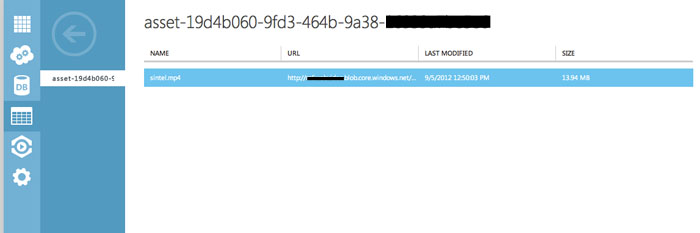
The first condition in Rest::requestToken() function should be
if (file_exists(TOKEN_STORAGE)){
(without the NOT operator)
Yep, you’re right. Thanks for your correction…
Please can I download this code if uploaded on github or any svn?
I didn’t upload the code on github or SVN but I can make it available if you want it.
One small help since you have used php with azure with reference to example at http://cloudstory.in/2012/02/windows-azure-storage-for-php-developers/
Why does require_once ‘Microsoft/WindowsAzure/Storage/Blob.php’; give an error saying Unable to access Microsoft/WindowsAzure/Storage/Blob.php. But if I try to locate Blob.php in the folder structure it is located at pear\WindowsAzure\Blob\Models\Blob.php. If I change this path to the correct one I get this error Class ‘Microsoft_WindowsAzure_Storage_Blob’ not found.
Have a look on https://github.com/windowsazure/azure-sdk-for-php. This is the official release of the PHP SDK for Azure.
It may be can help you
I have downloaded the azure sdk for php but unable to run the samples, basically file inclusion does not work. If possible please mail me the code at shraddha.nb@sysfore.com.
What does TOKEN_STORAGE refer to?
TOKEN_STORAGE is used to cache the token in a local file. It can help when you make some requests on the API.
Can it be any txt file on the local machine?
Yes, you can give any name for the file.
What does TOKEN_URL refer?
The URL where the code get the Token. Have a look on Azure API to get this url.
Please can I get the code with a working example to better understand this?
Is TOKEN_URL this url? https://wamsprodglobal001acs.accesscontrol.windows.net/v2/OAuth2-13
I get thia error: Trying to get property of non-object at $this->strToken = $arrToken->access_token;
I stop to help you. I’m not the support for Azure I just gave example. So please use the document and test your code.
Kind regards
Sorry for posting errors but I could not find much references using PHP and azure
Thats the reason I asked for the code. I guess you dont want to share. Anyways Thanks for all help. God Bless.
I shared each piece of code. You just need to assemble it and architecture your own service.
When and if I have time, I will share a working code on GitHub
Kind regards