 Everybody knows ffmpeg the command line encoding tool but do you know ffserver ? ffserver is a multimedia streaming server for live broadcasts. With it, you can stream over HTTP, RTP and RSTP.
Everybody knows ffmpeg the command line encoding tool but do you know ffserver ? ffserver is a multimedia streaming server for live broadcasts. With it, you can stream over HTTP, RTP and RSTP.
Quick overview
The concept is to use ffmpeg to push content to one server. This server will transcode streams and deliver to the end-users.
Input streams are called feed and for each feed you can have multiple output stream.
We can manage ffserver via a configuration file. The syntax is close to the one used for Apache server. You can find a example here. And there are more informations in the ffserver wiki.
We will see two examples on how to deliver content via a ffserver. There will be a FLV and a WebM stream.
Stream FLV
In this example, we will have one input stream and two output : one in FLV and one WebM.
Here are the general configuration settings
Port 8090 BindAddress 0.0.0.0 MaxHTTPConnections 2000 MaxClients 1000 MaxBandwidth 1000 CustomLog -
We define a status page.
<Stream stat.html> Format status ACL allow localhost ACL allow 192.168.0.0 192.168.255.255 </Stream>
This page will help us to monitor the server. This page is call with this url : http://localhost:8090/stat.html and you will get this page :
Now we set up the feed : storage area, max size and allowed referrers. Remember, feeds are the input of the ffserver.
<Feed feed1.ffm> File /tmp/feed1.ffm FileMaxSize 1G ACL allow 127.0.0.1 </Feed>
Ok, our configuration file have now a input feed. Now, we will add the first output : the FLV one. The video will be encoded in H264 for video and AAC for audio. This part is divided in 3 part :
- general settings : which feed is used and output format
- settings for video
- settings for audio
<Stream live.flv> Format flv Feed feed1.ffm VideoCodec libx264 VideoFrameRate 30 VideoBitRate 800 VideoSize 720x576 AVOptionVideo crf 23 AVOptionVideo preset medium AVOptionVideo me_range 16 AVOptionVideo qdiff 4 AVOptionVideo qmin 10 AVOptionVideo qmax 51 AVOptionVideo flags +global_header AudioCodec aac Strict -2 AudioBitRate 128 AudioChannels 2 AudioSampleRate 44100 AVOptionAudio flags +global_header </Stream>
The first part of our server is now configured and saved in a ffserver.conf file. We can test it. Launch the server with this command line :
ffserver -f ffserver.conf
You will have this output :
ffserver version 1.2.1 Copyright (c) 2000-2013 the FFmpeg developers built on Jun 24 2013 10:41:49 with Apple clang version 4.1 (tags/Apple/clang-421.11.65) (based on LLVM 3.1svn) configuration: --prefix=/opt/local --enable-swscale --enable-avfilter --enable-libmp3lame --enable-libvorbis --enable-libopus --enable-libtheora --enable-libschroedinger --enable-libopenjpeg --enable-libmodplug --enable-libvpx --enable-libspeex --enable-libass --enable-libbluray --enable-gnutls --enable-libfreetype --mandir=/opt/local/share/man --enable-shared --enable-pthreads --cc=/usr/bin/clang --arch=x86_64 --enable-yasm --enable-gpl --enable-postproc --enable-libx264 --enable-libxvid --enable-nonfree --enable-libfaac libavutil 52. 18.100 / 52. 18.100 libavcodec 54. 92.100 / 54. 92.100 libavformat 54. 63.104 / 54. 63.104 libavdevice 54. 3.103 / 54. 3.103 libavfilter 3. 42.103 / 3. 42.103 libswscale 2. 2.100 / 2. 2.100 libswresample 0. 17.102 / 0. 17.102 libpostproc 52. 2.100 / 52. 2.100 Wed Jul 3 14:02:01 2013 FFserver started.
Your server is now up and running. We can push our first movie, in my case, I use the Sintel Movie trailer. The ffmpeg command line read the video and push it to the feed we configured above.
ffmpeg -i sintel.mp4 http://localhost:8090/feed1.ffm[/code]
Now you can launch your preferred player (in my case VLC) and try to stream the content : http://localhost:8090/live.flv 😉
Stream WebM
Ok we have now one FLV output stream. We will replace FLV stream by one new output : WebM (with Vorbis and VP6). We will re-used the ffserver.conf file and put this part :
<Stream live.webm> Feed feed1.ffm Format webm AudioCodec vorbis AudioBitRate 64 VideoCodec libvpx VideoSize 720x576 VideoFrameRate 25 AVOptionVideo flags +global_header AVOptionVideo cpu-used 0 AVOptionVideo qmin 10 AVOptionVideo qmax 42 AVOptionVideo quality good AVOptionAudio flags +global_header PreRoll 15 StartSendOnKey VideoBitRate 400 </Stream>
Restart the server and push again the content. You can test the movie on Chrome or VLC with this url : http://localhost:8090/live.webm
Note: with WebM, you can create a kind of live stream if you loop on different ffmpeg command line.
To conclude, we know ffmpeg as one of the most useful free encoder. Now, ffserver is a very interesting tool and deserve more time to test the different possibility of it.
Have fun with it ! 😉
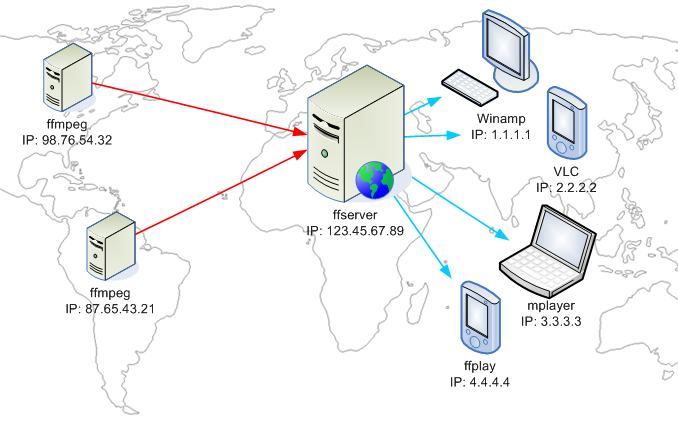
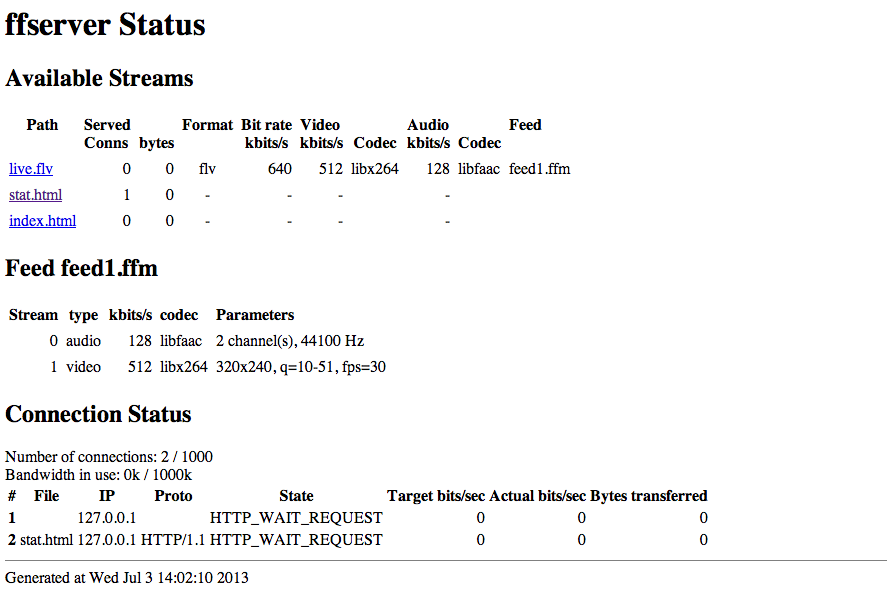
How to organize live streaming thru HLS?
I didn’t test for the moment the possibility to provide HLS. But I found a thread on StackOverflow : HTTP Live Streaming, FFMPEG & FFSERVER, and iPhone OS 3. I think you can have a look on it.
Hi
The link you gave is not related to ffserver ! I still was wondering if ffserver can archieve HLS. Did you experiment it deeper ?
Thank you.
Zbb
Can this take a live stream?
Thanks
Hello,
All depends the output format, but with Webm I think you can. Ffmpeg takes as input multiple input live format : RTMP, TS…
Hope that helps you
Hi,
I am getting below mentioned error when trying to stream
root@udoo-debian-hfp:/usr/sbin# webcam.sh
ffserver version N-69146-g90c9899 Copyright (c) 2000-2015 the FFmpeg developers
built on Jan 19 2015 08:10:57 with gcc 4.8 (Debian 4.8.2-16)
configuration:
libavutil 54. 17.100 / 54. 17.100
libavcodec 56. 20.100 / 56. 20.100
libavformat 56. 19.100 / 56. 19.100
libavdevice 56. 4.100 / 56. 4.100
libavfilter 5. 8.100 / 5. 8.100
libswscale 3. 1.101 / 3. 1.101
libswresample 1. 1.100 / 1. 1.100
/etc/ffserver.conf:1: Port option is deprecated. Use HTTPPort instead.
/etc/ffserver.conf:2: BindAddress option is deprecated. Use HTTPBindAddress instead.
/etc/ffserver.conf:7: NoDaemon option has no effect. You should remove it.
ffmpeg version N-69146-g90c9899 Copyright (c) 2000-2015 the FFmpeg developers
built on Jan 19 2015 08:10:57 with gcc 4.8 (Debian 4.8.2-16)
configuration:
libavutil 54. 17.100 / 54. 17.100
libavcodec 56. 20.100 / 56. 20.100
libavformat 56. 19.100 / 56. 19.100
libavdevice 56. 4.100 / 56. 4.100
libavfilter 5. 8.100 / 5. 8.100
libswscale 3. 1.101 / 3. 1.101
libswresample 1. 1.100 / 1. 1.100
/etc/ffserver.conf:25: Setting default value for video bit rate tolerance = 500000. Use NoDefaults to disable it.
/etc/ffserver.conf:25: Setting default value for video rate control equation = tex^qComp. Use NoDefaults to disable it.
/etc/ffserver.conf:25: Setting default value for video max rate = 4000000. Use NoDefaults to disable it.
/etc/ffserver.conf:25: Setting default value for video buffer size = 4000000. Use NoDefaults to disable it.
Thu Feb 12 09:54:58 2015 FFserver started.
[video4linux2,v4l2 @ 0xeaa450] fd:3 capabilities:4000001
Input #0, video4linux2,v4l2, from ‘/dev/video3’:
Duration: N/A, start: 10148.497934, bitrate: 24576 kb/s
Stream #0:0: Video: rawvideo (YUY2 / 0x32595559), yuyv422, 640×480, 24576 kb/s, 5 fps, 5 tbr, 1000k tbn, 1000k tbc
http://localhost:8090/webcam.ffm: Address family not supported by protocol
Can you help we with this error?